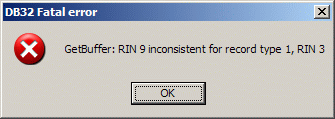This is an old revision of the document!
Table of Contents
.
Frequently Asked Questions
Using Pedigree Software under Windows 7
PediTree
PediTree installs and runs perfectly well under Windows 7, both 32-bit and 64-bit versions. It should be installed in the usual way, preferably from a recent CD supplied by Pedigree Software. Do not be tempted to install it in one of the Program files directories, as these have special security settings that can produce difficulties. Simply use C:\pedigree (or a similar root folder).
You can, if you wish, place your databases in a different location under C:\Users… When transferring your databases onto the new system, use a USB memory-stick or a CD, so that you do not transfer the Windows security settings as well. The old security settings may be incompatible with the new system. These are transferred if you use an external NTFS disk-drive or some transfer programs and can produce difficulties with unreadable databases.
The various utility programs (Database Utilities, GedUtils, PedSpecs and PedClone) also work under both 32- and 64-bit versions.
Pedigree for DOS
Pedigree for DOS will install and work under 32-bit Windows 7, but not under the 64-bit versions unless you have a recent version of the installer.
If you must have it on a 64-bit system (this typically occurs if you have a brand new 64-bit Windows 7 machine, then it can be run using a free utility called DosBox. Here are the details.
Murray has provided a downloadable installer for Pedigree 2.6N which will install Pedigree on 64-bit Windows 7. Note though that this installer does not contain a pedigree.enc file, you will have to provide that file from your old installation.
<blockquote>Here is the installer for Pedigree v2.6N for existing Pedigree users only.
http://www.pedigreeug.org.uk/progs/Ped26n.exe
If you are a registered Pedigree user, this download should be saved to c:\pedigree
The installer is called Ped26N.exe Run the installer to extract the files and program to store them in c:\Pedigree It also sets up Pedigree to be run like a Windows programs in a folder called Pedigree.
Ensure that you copy your old file called Pedigree.enc into this c:\Pedigree on hard drive c: if it is not already there, as the installer does not have your name & address & serial number.
Then, and only then, run the Pedigree program from the Start button>Programs>Pedigree>Pedigree
If you are using Windows 7 and 64-bit processing, then read the method of running 16-bit programs in the PUG Newsletter for September 2010 or see the PUG FAQ on dosbox.
<cite>Murray Kennedy for Pedigree Software</cite>
</blockquote>
Window Size
You cannot run Pedigree for DOS full screen in Windows 7 (or Vista), so you may find its window rather small. However, you can change the settings to increase the window size if you wish.
PediTree: DB32 Fatal Error
When running PediTree, you may encounter the following example message (or something similar)
The appearance of a message-box like the above with the same heading is often due either to a missing file or to a fault in your database. From PediTree version 3.330 (February 2010), missing or inaccessible files should be detected before DB32 is involved, so these messages are probably due to a database fault (the example above is one such).
The quick fix is to restore your database from a recent back-up copy. Alternatively, you may prefer to repair the database, if possible. Instructions for this are available here.
Advantages of PediTree
For those who still use Pedigree for DOS, the advantages of PediTree may be of interest.